A subdomain is a prefix to your website’s URL that is used to create a separate section of your main (primary) site. An example of a subdomain is practice.techsmansion.com. In this example, ‘practice’ is the subdomain attached to the primary domain name ‘techsmansion.com‘. The contents and installations of the subdomain are independent of the primary domain provided the primary domain isn’t taken down.
One of the most common and widely use of subdomain is to create a shop or store for a domain. Also educational organization mostly use subdomain to create the learning management system (LMS) and link the LMS to the primary website.
To create a subdomain in the cPanel, follow the steps below
Login to your cPanel, scroll down and under Domains category click Domain
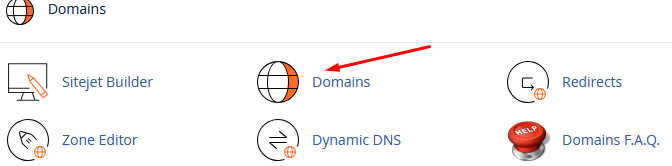
Inside the domains list page, click on Create a New Domain
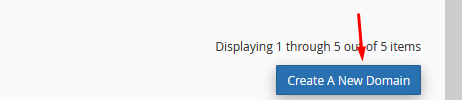
On the next page, enter the subdomain you will like to create in the box provided for instance ‘practice.techsmansion.com‘ (some years back there was a different page to create or add a subdomain, current you can add a domain and create a subdomain using this same box).
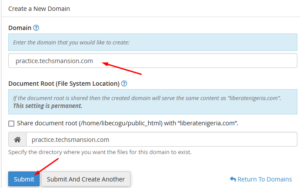
Click on submit or you can click on submit and create another to create another subdomain. You can now make use of the subdomain you have created independently from the primary domain.

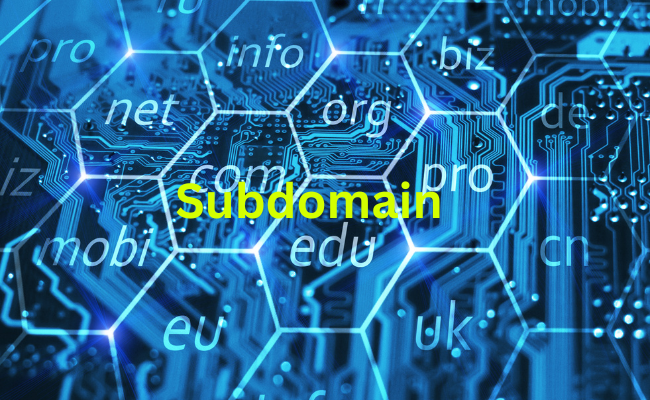



2 thoughts on “How to Create a Subdomain in cPanel”