In this post, you will learn how to check the number of visitors for all your site hosted on a particular cPanel account. Unlike other site stats like Google analytics or Jetpack (for a WordPress site) that shows you the analytics of the individual sites upon the setup of the Google analytics for each sites, this particular method automatically collects data from all your site without any form of configuration from your end.
To view the visitors stats of your sites from your cPanel, login to your cPanel and scroll down to Metrics, click on Visitors
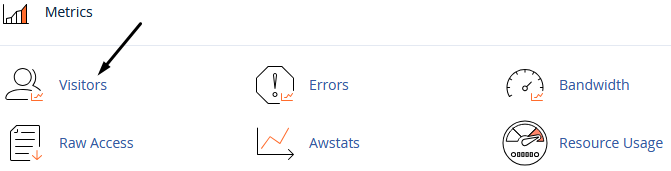
On the next page, select the domain you want to retrieve the visitors stats. Note that this method also gives visitors stats about media files visits.




