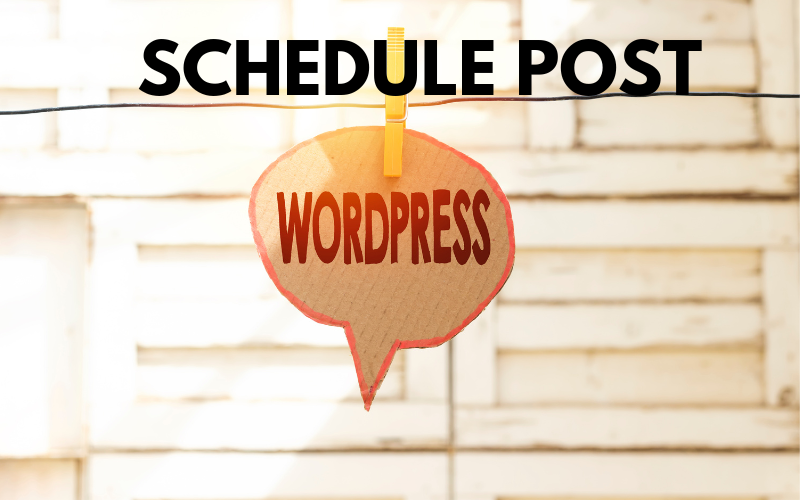In this post, you will see how to upload a WebP image to a WordPress website without stress. According to Google developers site, a WebP image is defined as ‘modern image format that provides superior lossless and lossy compression for images on the web. Using WebP, webmasters and web developers can create smaller, richer images that make the web faster’.
WebP images works only on the web and cannot be viewed offline like other image formats like JPEG, PNG, GIF etc. According to Google developers, WebP lossless images are 26% smaller in size compared to PNGs. WebP lossy images are 25-34% smaller than comparable JPEG images at equivalent SSIM quality index.
By Default, WordPress doesn’t allow the upload of a WebP to a WordPress site but with a plugin you can achieve this. To be able to upload a WebP image to a WordPress site, go to the plugin section, add new plugin, install and activate Support WebP – Upload webp files in wordpress without hassle
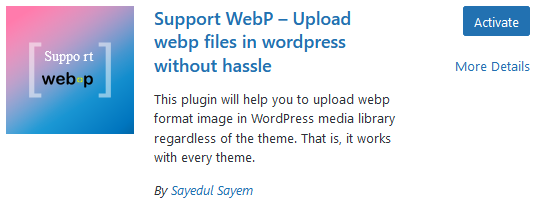
Once the plugin is activated, you can now upload WebP image format to your WordPress website without any restriction.