WordPress is the most widely used Content Management System (CMS) for creating websites in the world today. According to report, 47% of the websites on the internet are built with the WordPress CMS. It’s open source and secure. With WordPress you can build almost any kind of application on the web and the good side of it is that there are many good themes and plugins that you can get for free. This post will show you how to install WordPress on your domain URL.
To install WordPress, login to your site’s host cPanel (check your hosting purchase details for your host account login details). You can find WordPress in two sections of the cPanel: Under the Scripts section and under Software section – you will see WordPress manager by Softaculous. Note: The interface of WordPress installation home differs using this two method but the same interface in the installation configuration.
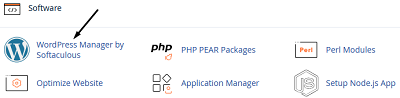
Using any method, click on ‘Install’ select the domain name you want to install WordPress on (be careful here so you don’t install on the wrong domain to avoid over-writing any current installation on that URL). If your domain doesn’t have SSL installed, you will be prompted when you select the https protocol which is the default protocol anyway. Leave the version as seen
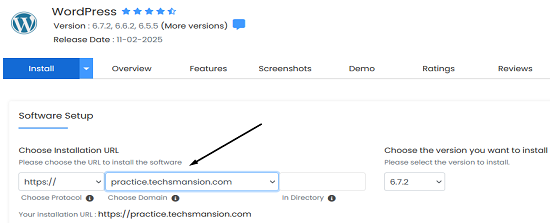
Under Site Settings input your site name and site description. Leave Enable Multisite (WPMU) and Disable WordPress Cron options for now to avoid complexity in your dashboard until you need the plugins.. Under Admin Account input your admin username, admin password and admin username (make sure you change your admin email to a functional email, i recommend you create a domain name webmail).
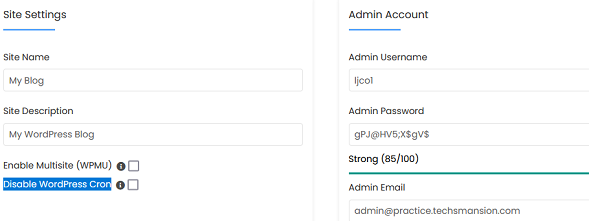
Leave every other settings at default including the advanced options. Optionally you can put in your email under ‘Email installation details to’ to get the installation details of the WordPress. Click on Install the install the WordPress. The login details and the login URL will be shown in the next page if the installation is successful. The universal login URL for all WordPress admin dashboard is yoursite/wp-admin for instance techsmansion.com/wp-admin




