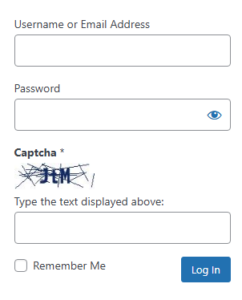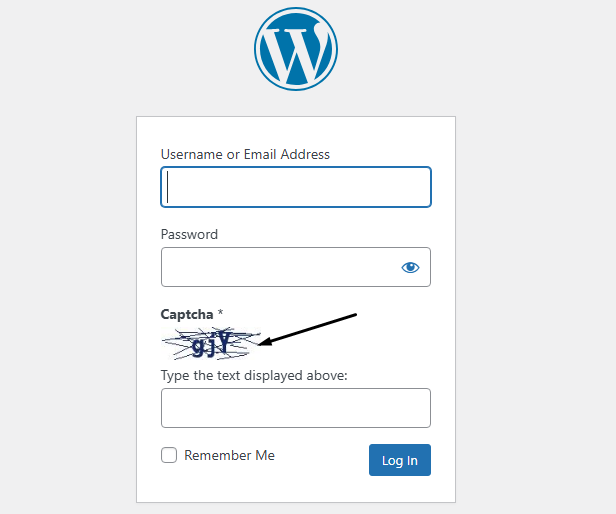Your website security is a very important aspect you should be careful about. This post will show you how to secure your website from hackers by adding a security question on the login page before a user can login to the account and also protect your site from spammers by adding security question on the comment section before a comment can be submitted.
To setup a security question on your login, registration and comment form on WordPress, Click on plugin > add new plugin. Search for captcha code, install and activate the plugin as shown below
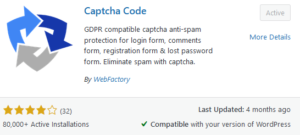
To setup the captcha plugin, on your WordPress dashboard, click on settings > captcha (if you see a notice to upgrade to the pro version, this the notice and continue expect you need the advance version). On the WP Captcha page, there are few settings for your security questions to be ready.
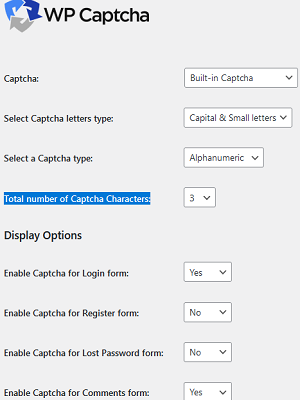
Captcha: I recommend you leave it at built-in captcha.
Select Captcha letters type: There are three options here: capital & small letters, small letters only, capital letters only.
Select a Captcha type: There are three options here: Alpanumeric, alphabets only and numeric only.
Total number of Captcha Characters: There are four options here: 3, 4, 5 or 6
The display options section let’s you choose which page/form the captcha (security question) should appear. The available options are login form, registration form, lost password, comment form. You can also select if the hide password from logged in users of the site.
Here’s how the security question of the login form appear.