In this post, you will see how to register a domain with a particular hosting company or registrar and host the same domain with another hosting company. Let’s say you purchased a domain name from Hostinger or Bluehost and decide to host the domain on a Namecheap shared hosting account this post will show you how to achieve that.
First step is to add the domain name you to the hosting account you want to host it on. Note: your current hosting account should be able to accommodate additional domain space if you’re not getting a new hosting. Namecheap Stellar Plus accommodates unlimited domain names starting at $22.56 per year (i recommend Namecheap hosting because of their good services and excellent customer service).
To add a domain to your cPanel, login to your cPanel and under Domains section, click on Domains
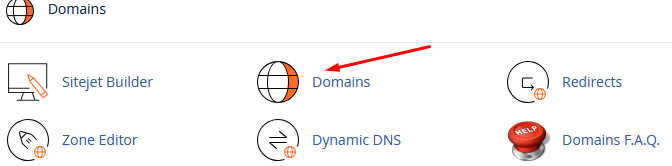
Click on create a new domain in the next page that will open, add the domain name and click on submit. Let’s say i want to add the domain in the screenshot below which already exist in my Namecheap hosting cPanel.
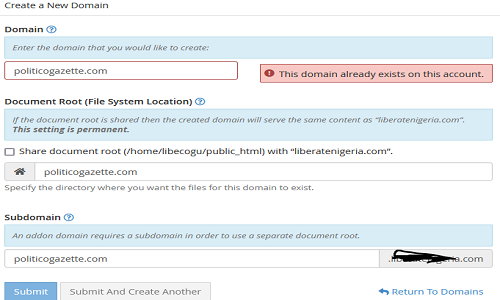
After you’ve added the domain to the hosting account, you need to point the domain name to the hosting by changing the domain name server (DNS) of the domain from the default DNS (domain registrar’s DNS) to the DNS of the hosting company.
Login to the domain’s registrar, navigate to the domains section and select the domain you want to change it DNS. Depending on the interface of your domain registrar’s site, click on the domain name and select manage domain. Under the domain management section click on ‘Nameservers’.
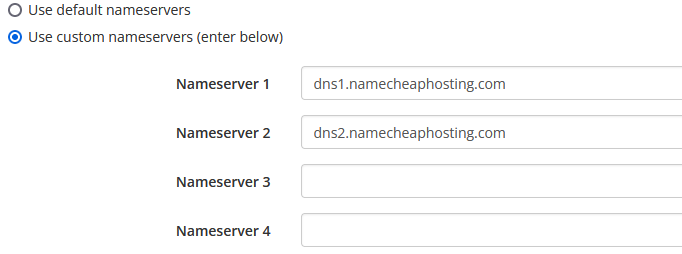
Click on use custom nameservers and enter the nameservers 1 and nameservers 2 of the hosting company you’re hosting the site on. In my case, I’m using Namecheap shared hosting so I’m using dns1.namecheaphosting.com and dns2.namecheaphosting.com and click on change nameservers to confirm. Note that nameservers change change take up to several minutes.




