Simple Machine Forum (SMF) is a free open-source web application for community forum and board messaging. Simple machine forum powers majority of the online forum on the internet. This post will show you how to install simple machine forum on a URL.
To install SMF on your site, login to your host cPanel (check your hosting purchase details for your host account login details). Under the script section of the cPanel lick on SMF logo
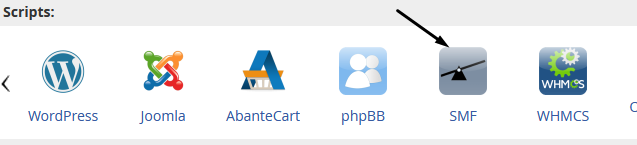
On the next page, click on ‘Install’ (the installation process of simple machine forum is almost similar to that of WordPress). Select the URL you want to install SMF on and select the protocol https – you will be notified if SSL is not active on the selected domain
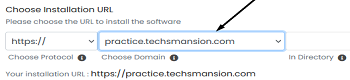
Under ‘Board Settings’ input the board name, under ‘Visual verification image to display’ select the image captcha security verification and enter the board email for board messaging notifications. Under ‘Admin Account’ enter your admin username, password, administrator’s name and email
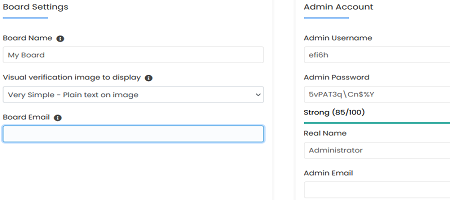
Select the language for your forum, leave the advanced options settings at default and click on install. After the successful installation the login URL will be displayed to you.




