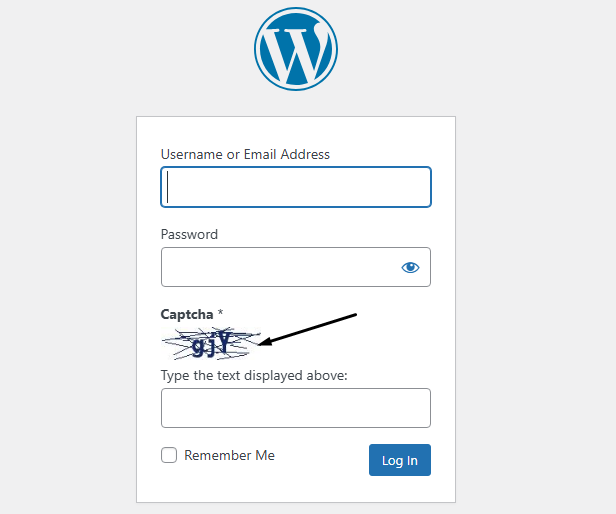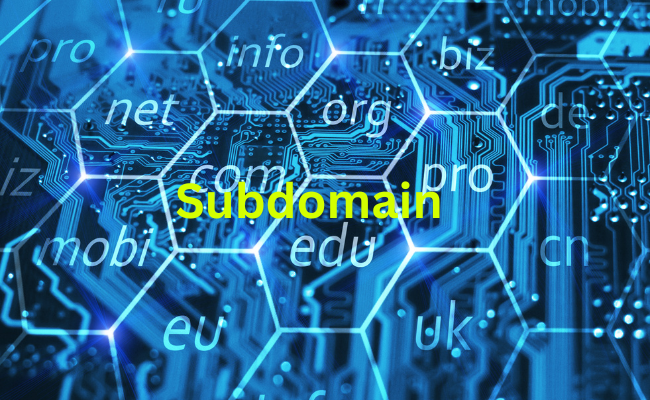WordPress is the most widely used Content Management System (CMS) for creating websites in the world today. According to report, 47% of the websites on the internet are built with […]
Author: Techs Mansion
Add Security Question on Login & Comment Form in WordPress Site
Your website security is a very important aspect you should be careful about. This post will show you how to secure your website from hackers by adding a security question […]
Lock a Domain Name from transfer to Another Domain Registrar
Locking your domain name (website address) from unauthorized transfer is a very important security for you need to set as a website owner. Without the domain lock option, an unauthorized […]
How to Install a Simple Machine Forum (SMF) on a Site
Simple Machine Forum (SMF) is a free open-source web application for community forum and board messaging. Simple machine forum powers majority of the online forum on the internet. This post […]
Host a Site on a Different Host From The Domain Registrar
In this post, you will see how to register a domain with a particular hosting company or registrar and host the same domain with another hosting company. Let’s say you […]
How to Upload a WebP Image on WordPress Site
In this post, you will see how to upload a WebP image to a WordPress website without stress. According to Google developers site, a WebP image is defined as ‘modern […]
Check Visitors Count of All Sites Hosted on a cPanel Account
In this post, you will learn how to check the number of visitors for all your site hosted on a particular cPanel account. Unlike other site stats like Google analytics […]
Setup Email Forwarder & Auto-Responder in Webmail
This post will demonstrate how you can setup email forwarder and email auto-responder in a webmail (your custom registered domain based email). You’re going to do this via your cPanel, […]
How to Upload Folders & Files to cPanel
This post will show you how to upload web folders and files to your cPanel directory for a live website. I will be uploading a simple a simple web folder […]
How to Create a Subdomain in cPanel
A subdomain is a prefix to your website’s URL that is used to create a separate section of your main (primary) site. An example of a subdomain is practice.techsmansion.com. In […]