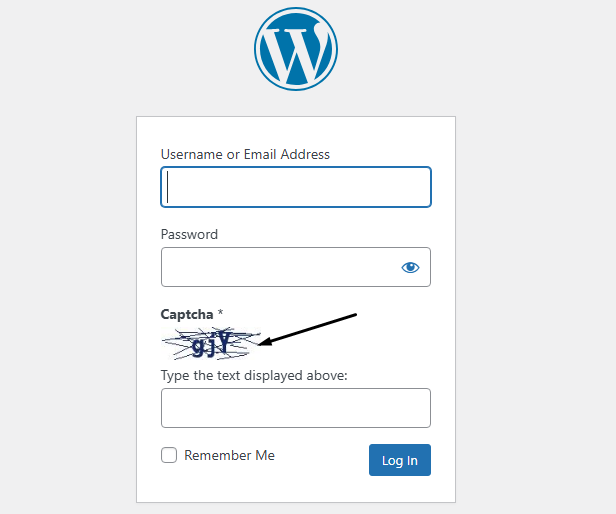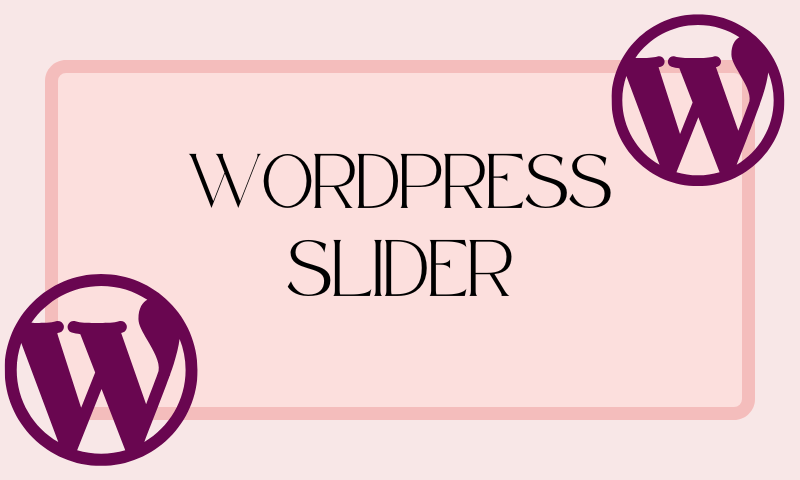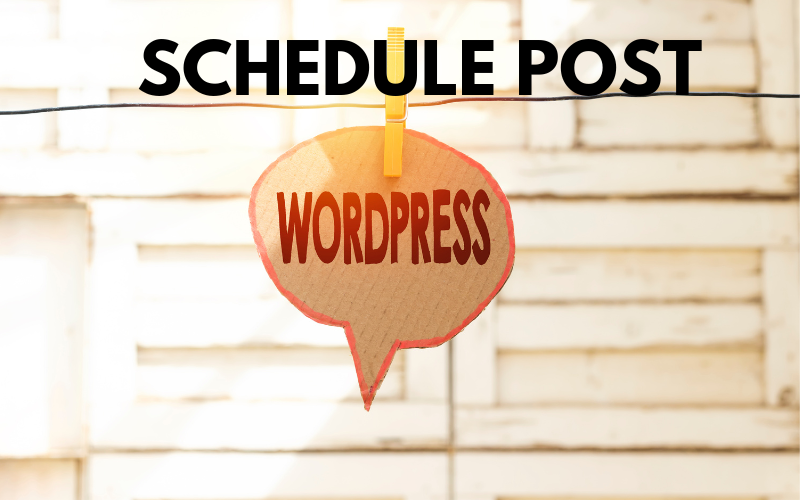WordPress is the most widely used Content Management System (CMS) for creating websites in the world today. According to report, 47% of the websites on the internet are built with […]
Category: WordPress
Add Security Question on Login & Comment Form in WordPress Site
Your website security is a very important aspect you should be careful about. This post will show you how to secure your website from hackers by adding a security question […]
How to Upload a WebP Image on WordPress Site
In this post, you will see how to upload a WebP image to a WordPress website without stress. According to Google developers site, a WebP image is defined as ‘modern […]
How to Moderate & Stop Spam Comments in WordPress Site
Moderating comments on a WordPress site especially spam comments can be very frustrating if your site have thousands on traffic daily or depending on the source of your site’s traffic. […]
How to Add User & Set Role in WordPress
This post will show you how to add a new user, set roles and privileges to the user in a WordPress website. If you are a site owner or a […]
How to Create Image Slider in WordPress Site
Image slider is one of the major functionality of a dynamic and contemporary website. This post will show you how to add image slider functionality to a WordPress website at […]
How to Export Posts From WordPress Site With Media
With the WordPress export feature, you can export the entire posts on your site with corresponding media to another WordPress installation in case your site crash without a backup On […]
How to Set Contact Form 7 on WordPress
This post will show you how to setup contact form 7 on a WordPress site. With a contact form, a site user can send an email message directly through the […]
How to Add Header, Footer and Custom Code to WordPress Site
In this post, you’ll learn how to add header code for site verification, footer code and custom code like CSS for styling to your WordPress site without editing the source […]
How to Schedule Post on WordPress
This post will show you how to schedule on WordPress editor to be sent on a later date or time. Post scheduling is important in case you are very busy […]